![]()
The Bushido is an interactive Smart trainer with wireless motor brake. It’s wirelessmotor brake, with a maximum resistance of 1400 Watts, ensures smooth pedalling, even during steep climbs. The Bushido powers itself and is therefore completely wireless, it doesn’t even need a power cable. Instead of training with a handlebar computer you can connect the trainer to the Tacx apps quickly and easily.
Just like the other Smart trainers, the Bushido uses ANT+ and Bluetooth® Smart to communicate with the connected device for convenient training sessions. Performance data can be viewed on several devices simultaneously, including your smartphone, bike computer and sports watch.
When the Bushido Smart isn’t connected to a smartphone, tablet or computer, it behaves as a fluid trainer. This means the trainer behaves progressively: when your speed increases, the resistance increases as well. So it is possible to use this trainer in a “stand-alone” status. Since the Bushido is not hooked up to the power net, you can use this trainer anytime and anywhere. Even when you don’t have your smartphone with you.
KEY FEATURES:
- Software Tacx apps & Third party apps. PC software via upgrade.
- Operation Automatic
- Resistance unit Wireless motor
- Realistic slope 15% 1
- Descent simulation -
- Max brake power (10 sec.) 1400 Watt
- Sprint power (1 min.) 750 Watt
- Mass inertia 60 kg 2
- Suitable for all bikes, if necessary with axle skewers or nuts
1 With a total weight of 75 kg
2 Flywheel effect: the higher the value, the more realistic the cycling experience
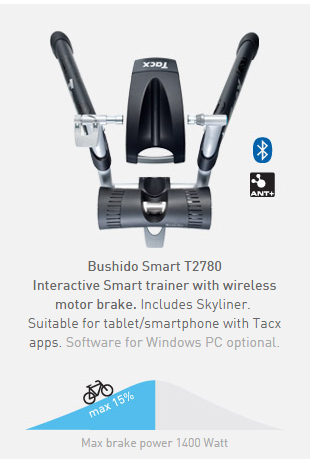
![]()
![]()
![]()
Connect to Windows PC
Do you own a Bushido Smart and are you looking to get more out of your trainings than the Tacx apps can provide? You can achieve this by connecting your trainer to your computer. That way, you can train using the Tacx Trainer Software 4, Advanced.
Instead of your tablet or smartphone, your computer is used to regulate your resistance and read out your performance data. For example, the computer software offers longer video’s in HD or Blu-Ray quality. While riding, the resistance on your rear wheel is adjusted automatically when the slope increases or decreases.
To connect the Bushido smart to your Windows computer, the Upgrade Smart is required. This package contains the Tacx Trainer software 4, Advanced, a control box to mount on your handlebar and the ANT+ Antenna.
The motor brake is the most advanced resistance unit that provides the most realistic cycling experience. The resistance is dynamically controlled, it is constantly calculated and adjusted in order to simulate natural road resistance.
When calculating the brake resistance all physical formulas a cyclist encounters on the road are applied to reach a true situation. Air and rolling resistance, gradient percentage, weight, air pressure, wind speed, temperature, altitude, inertia and brake properties are all taken into account and calculated hundreds of times per second to achieve a realistic feel.
Tacx trainers feature a dynamic control of the braking force. Other trainers use a flywheel to pass the dead centre, Tacx trainers constantly adjust the resistance to simulate the most natural handling. Thanks to the dynamic braking system virtual climbs become real challenges.

LED lights
The motor brake is equipped with LED lights that move to the rhythm of your cadence. The red lights light up when the power output is high. When the power output is low, the green lights are more visible.
Cadence
The Bushido works without a cadence sensor. The cadence is derived from the variation in force on the pedals and recorded by highly accurate electronic sensors. More info >
You may connect a Tacx Smart trainer to your smartphone, tablet or computer with ANT+ or Bluetooth® Smart in order to use our software and apps, or that of others. You may also use it stand-alone, without linking the trainer to a device. This means you are completely free to choose the software you want for your indoor cycling workout.
With our software and apps, you may regulate your training ride by heart rate, gradient and power, or you may pick a famous route or race. Besides that, you may compete with other riders online. The training options vary by application. Read more about our software here:
Tacx Training app > for smartphones (free)
Tacx Cycling app > for tablets (free)
Tacx Trainer software > for Windows PC
All of our trainers are freely accessible since June 2015 as they are able to speak the ANT+ FE-C language. You can now adjust the resistance of our Smart trainers and check your speed, cadence and power with other software. The following software packages speak this new language too and allow you to control our trainers:
Zwift >
Trainer Road >
Kinomap >
Bkool >
For more information on the open communication protocol, click here
Do you already have a Smart trainer? Upgrade for free!
You can upgrade your Smart trainer easily by downloading the free Utility app in the Apple. This app will upgrade the firmware of your Smart trainer. Your trainer learns the ANT+ FE-C language to be able to communicate with software that runs under the same protocol.
Tacx Utility app only available for iOS
| Feature overview Tacx apps |
Tablet
|
Smartphone
|
| Tacx films 1 | ||
| 10 km demo film |
|
|
| Determine partial course |
|
|
| Catalyst | ||
| Free training (slope, watt & heart rate) |
|
|
| Analyser, save and analyse scores |
|
|
| Training programs, also to customise |
|
|
| Pre-installed fitness tests |
|
|
| Other possibilities | ||
| Free app for iOS en Android |
|
|
| Download through Apple Store & Google Play Store |
|
|
| Analyse scores afterwards (films & GPS) |
|
|
| Export scores |
|
|
















